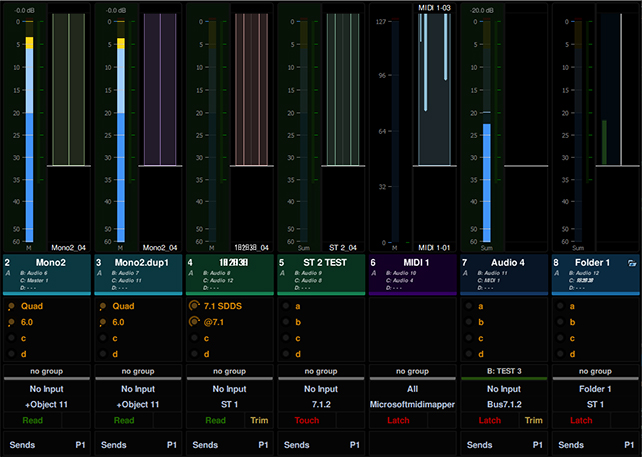EUCON is a high-speed Ethernet control protocol that enables Avid control surfaces to connect and communicate with Avid and third-party audio, video, and monitoring applications, giving you unmatched hands-on control of your favorite creative tools.
This technology is built into Avid control surfaces and applications, including:
EUCON is always getting better with new features and improvements—here's an overview of the features we've introduced over the past few years:
October 2024 (VERSION 2024.10)
EUCON 2024.10 is a major stability and performance release with several new features added in. Here are the highlights but be sure to check out the full post for more details.
Both EuControl, Avid Control, and S4/S6 have seen optimized performance and reliability with over 50 improvements made including:
- Avid Control “Tablet Mode” Selector: Avid Control modes can be manually selected and locked in EuControl giving greater flexibility and predictability
- Latching/Non-Latching Talkback Option
- New Surface Soft Keys to focus different knobsets (functions) such as Input, Inserts, Dynamics, or Sends
- Soft Keys for function “page” navigation, toggle Channel Mode on or off, and toggle Flip on or off
- Create powerful surface navigation macros on a single Soft Key
- Improved indication of channel mode on hardware control surface OLEDs
- Improved Marker Display and Settings: The two previously available settings for Display Marker Type and Show Ruler Markers
- Colors Behind Track Markers have been consolidated into a single new setting
- Avid Control Desktop Show/Hide: Bring Avid Control Desktop to the foreground when a fader, knob, or switch is touched on its linked surface, with an adjustable timeout. Use Soft Keys to show/hide Avid Control Desktop.
- S4 and S6 faster booting time, PEC/DIR meter sync fix, and more
See everything that’s new in EUCON 2024.10.
November 2023 (VERSION 2023.11)
EUCON 2023.11 is a minor bug fix release for EuControl and S4/S6 Master Module software. Earlier in 2023 several performance-related issues were reported that were able to be corrected by editing a .plist file. Those performance issues are now fixed and included in EUCON 2023.11 and later.
View the release notes for EUCON 2023.11
JUNE 2023 (VERSION 2023.6)
> Get the details
- Pro Tools Markers Avid Control can now display both Universe and Track Markers from Pro Tools 2023.6
- Multi DAW Softkey Macros All Surface softkeys can now make EUCON macros that affect multiple DAW’s at the same time, even when not in focus. Support for SoundFlow v5.4 added.
- New Avid Remote Control App See Softkeys, Transport and Monitoring on a separate screen in addition to Avid Control.
- EuControl multi-application lock/focus Filter only the Apps you want to be visible on EuControl Surfaces
- Many other smaller features and bug fixes Strip Trim in EuControl Surfaces, S4/S6 Home screen Copy and Paste, Support for Pro Tools new buss/pan widths. Avid Control Desktop Softkeys, EQ/DYN graphs display cycled plugin name. Pro Tools up to 9.1.6 buss formats for both meters and pan graphs on Avid Control, S4 and S6.
- New EUCON partners SoundFlow (Softkeys macros) and Ginger Audio(Monitoring)
|
 |
DECEMBER 2022 (Version 2022.12)
> Get the details
- Copy and Paste EUCON Surfaces gain Copy and Paste buttons so you can easily copy plugin data between like plugins.
- Custom Knob Improvements New Primary and Secondary knobs (Peers) available for all controls in Custom Knobs
- Soft Key Improvements for EuControle Multi Avid S1 softkeys, better displays, and a new Delay Command
- Avid S4/S6 Display Module Better feedback for function states
- Avid S4/S6 Custom Strip Keys and New Automation Controls Custom Strip Key Editor, automation mode configuration, and new Auto Take Over command
|
 |
SEPTEMBER 2022 (Version 2022.9)
- Support for new Avid S4/S6 hardware New Master Module and Display Module components
- Bug Fixes
APRIL 2022 (Version 2022.4)
> Get the details
- Assignable Knob With Avid S4, Avid S6, and Avid Dock (as well as older Artist Control and Transport surfaces), you can now adjust almost any onscreen Pro Tools continuous control—like knobs, faders, and Clip Effects—from your surface’s Assignable Knob.
- Avid Control Atmos Pan Graph The Channel view Pan graph in the Avid Control app now supports Dolby Atmos® with a 2D grid and access to all Pan parameters, Height modes, Speaker settings, and Zone controls. The pan ball size is now a reflection of the Height functions value, growing as the Height is increased and shrinking as the Height is lowered.
- Soft Key Improvements for EuControl Improved delay command \a and S1 Soft Keys follow track colors or Soft Key colors.
|
 |
October 2021 (Version 2021.10)
> Get the details
- Swap Layers on Avid S4/6 let you assign tracks to up to four Swap layers, enabling you to quickly access different tracks from the same strip
- Avid S1 Insert/EQ and DYN Plugin Bypass via the previously unused X button
- Performance improvements for all surfaces speed up session load and close times, Layout recall, Banking, Spill, and Attention
|
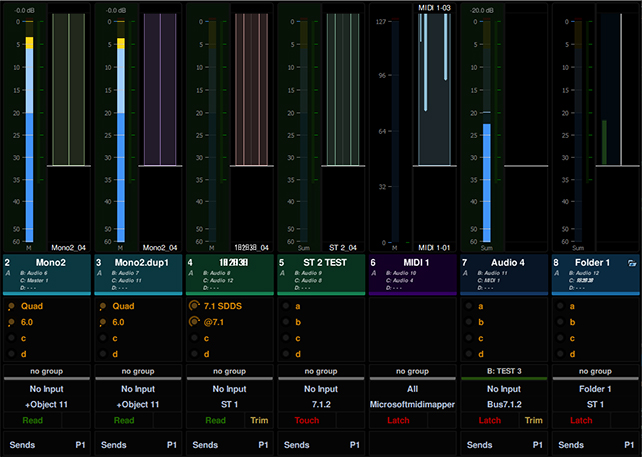 |
June 2021 (Version 2021.6)
> Get the details
- Custom Knobs lets you create custom knob maps for all of your favorite plugins
- Meter Strip Designer enables you to create a custom strip layout that works best for you for both Avid Control and Avid Control Desktop
- Pro Tools Auto Match Indicators for Avid Control show you where your underlying automation is, aiding smoother automation writing
|
 |
November 2020 (Version 2020.11)
> Get the details
- Pro Tools Folder Track Spill lets you spill out not only VCA Masters, but also Folder Track members from the touchscreen, surface, or Avid Control app
- Avid Control Desktop application enables you to run the Meters View from the Avid Control iOS/Android app on a Windows or macOS workstation without a tablet
- PEC/DIR Metering gives you the ability to link Display Modules to your PEC/DIRECT Post Modules and display tracks from Post Layouts
- EQ and DYN Cycling enables you to cycle through your EQ and DYN slots directly from the surface
- Track Rename allows you to rename Pro Tools tracks from both the Avid Control app and S4/S6 Master Module
- Auto Bank to Selected Track enables Avid Control to join the surfaces and follow Track selection
- All Controls Track Automation Feedback provides you with visual feedback whenever ANY control on a track goes into Write or Preview mode
|
 |
May 2020 (Version 2020.5)
> Get the details
- Pro Tools Folder Track support gives you the option to show not only Hidden Tracks but also Closed Folder Track Members
- Layouts Assign from Avid Control enables you to quickly build layouts, directly from the Avid Control Tracks Screen
|
 |
December 2019 (Version 2019.12)
> Get the details
- All-New Avid Control app with many new features, including EQ/DYN/PAN graphs, active Universe View, Meters tab, S6-style knobs, Portrait mode
- Support for Avid S1
|
 |
May 2019 (Version 2019.5)
> Get the details
- "Scroll to Track" and "Scroll into View" were much-requested ICON features that make it easy to scroll Pro Tools windows and bank your control surface accordingly to get to the tracks you need faster
- Pan and Send Auto-Open/Close give you the option to open Pan and Send windows from an Attention, a Function button press, or even a knob touch
- Intelligent Attentioning provides you with seven options that control what causes the surface to Attention, offering much greater control to customize what areas of the Pro Tools environment will attention a track and place it on the control surface
- Full S6-Style Monitoring for the Pro Tools | Control app enables you to control Pro Tools | MTRX and XMON hardware via EUCON, as well as the monitoring sections in Pro Tools, Nuendo, Cubase, and Pyramix, with a range of controls, including Source and Speaker select, Fold-down, Cue, and Talkback control
|
 |
March 2018 (Version 2018.3)
> Get the details
- Multiple DAW Softkey Macros for S6 allows you to send and receive any combination of commands and feedback to multiple connected DAWs simultaneously—for example, you can now match out of Automation across multiple DAWs
- Universal EUCON Workstation Installer provides one installer for all systems
- Avid Control app can now be used with S6
|
 |