See What’s New in Sibelius in October 2022
We’re back with another release, hot on the heels of our recent release just a few weeks ago. In response to customer feedback after introducing Staff Names, we’re introducing a new feature called “Make into part”, that not only makes it really easy to create parts in Sibelius as a whole, but also brings part creation to mobile for the first time. As always, we’ve included a small number of improvements in this release too.
This new version is available on Windows, Mac, and iOS, and is now available in your MyAvid account to download, or via the Apple app store on your iPad and iPhone.
If you need a reminder of the huge number of releases we’ve done this year, head over to the “What’s New in Sibelius” overview page.
Make into part
Creating parts in Sibelius has been a multi-click process on Desktop and previously impossible task on mobile, so today, we’re pleased to introduce a new command to Sibelius Ultimate called Make into part. You can find this by searching for it in Command Search in the top right corner, or including this in a plugin using Sibelius.Execute("make_into_part");.This allows you to create a new dynamic part based on the selected staves.
It’s really useful for creating single parts from combined staves (easing the workflow created in our recent release), or percussion sections, and unlocks part creation on mobile.
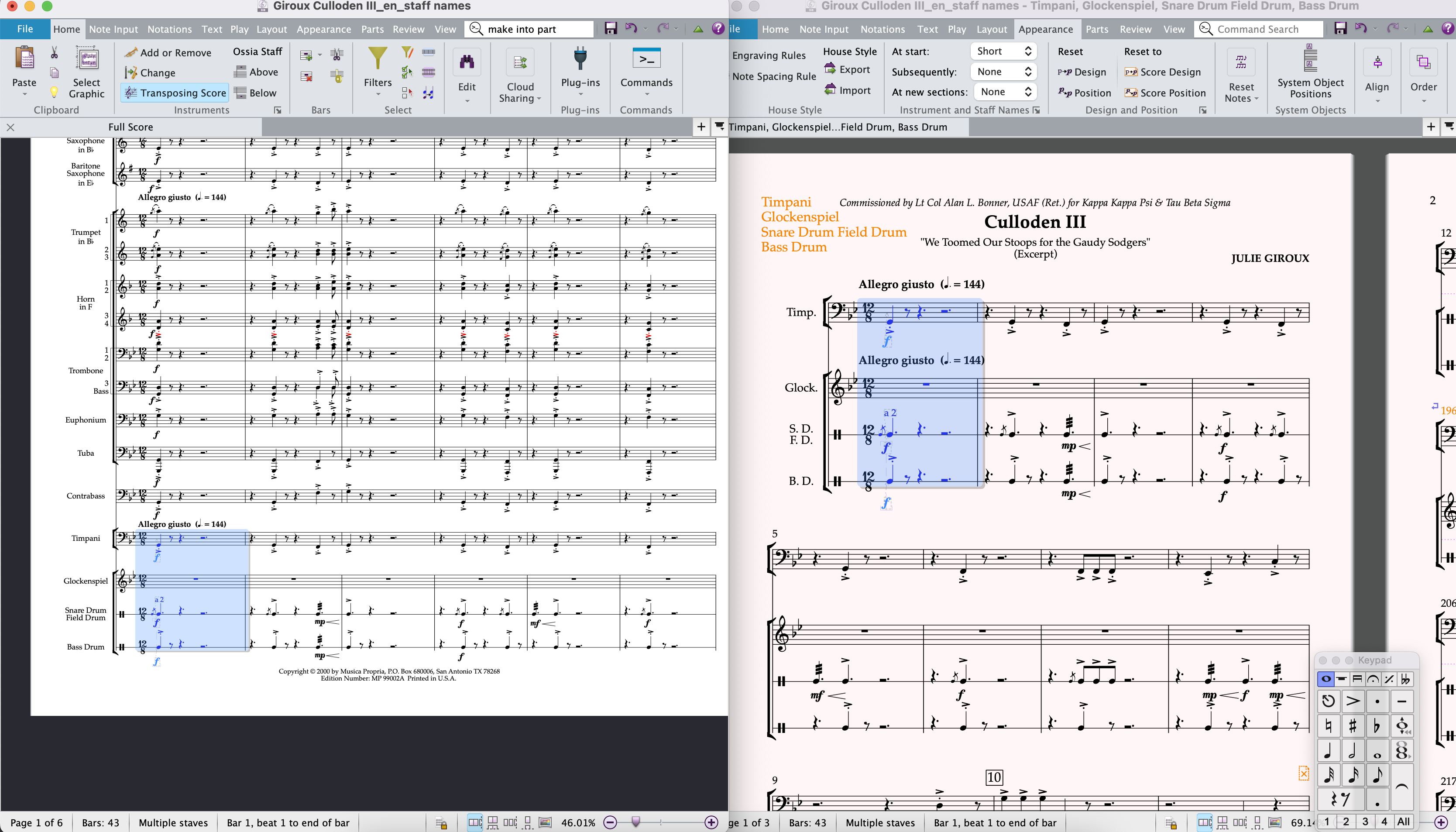
It’s really quick and easy to create parts now, and quite fun too! Sibelius takes the names of all instruments under the selection, including instrument changes, and creates a part with that name, just as it does when going to Parts > New Part and adding the staves you need.
Help with entering dynamics with Expression text
Entering dynamics in Sibelius has always been simple enough. You’ve been able to use the shortcut Ctrl/Cmd + E to add the text style, then either right click or type Ctrl/Cmd + [the letter you need stylised in the music font]. However, not everyone knows this, and we’ve seen several scores over the years with simply p and f in the score using a regular text font.
From this version, if you type in the dynamic, these are now automatically converted to the stylised music font. This will catch all dynamics from ppp to rfz, so the top 12 items from the Expression text word menu:

…and turn plain-looking text into beautifully styled text that uses the font used for “Music text” in your score:

No changes have been made to the way you enter expression text, so your muscle memory of doing Ctrl/Cmd + E followed by Ctrl/Cmd + P, M, F etc. is safe.
Other changes in this version
- Paste as Cue now includes the instrument name once more (sorry for missing this in the previous release)
- We’ve included all our example scores on all platforms
- The Sibelius installer includes the latest version of Avid Link (v2022.9)
And that’s it for now! We hope you enjoy these little improvements. We’ll be back soon with more news as we close out the year.
