What's New in Sibelius—October 2021
Welcome to the October releases for the Sibelius products. Today, we’re excited to announce the availability of two new pieces of technology to bolster the fabulous lineup of Sibelius products and solutions.
First, we’re introducing a way to distribute scores to others so they can contribute and work with on their own device—this is great for those needing a score reviewed or arranged, or for teachers to send their students scores with only a few simple clicks.

Second, Sibelius is now available to iPhone users, putting your entire library of scores in your pocket. For a review of what’s new in the latest release, including improvements for iPad users, read on!
Print and Download Scores with Sibelius | Cloud Sharing
Sharing music with other people has never been easier. Back in 2017 we released a simple and revolutionary way to share music online. With a single click in Sibelius, you are given a score URL to share with others via text, instant message, or a post on social media or even to embed into your own website:
These scores work on any device with a web browser and allow you to play back the score from anywhere.
With the invention of Sibelius for mobile, we saw the need for people to be able to connect with others in a whole new way, so we’re pleased to announce an extension to Sibelius | Cloud Sharing to enable recipients of a score URL to download and print the score directly within the score view. They can then work on and arrange the music using our free applications across Windows, Mac, iPad, and now iPhone too.
Score Download and Printing
To enable the new features, first open the Sibelius | Cloud Sharing Dashboard, found in Sibelius on desktop, here:

In the Dashboard, you’ll see the list of all your shared scores, with a new Settings link for each score:

Clicking Settings opens up the options for that score:

Clicking “Printable” and “Downloadable” will take immediate effect on your shared score and will enable these two buttons along the toolbar when viewed in a browser:

Clicking the Print button will send the score to your printer. If you find your printer driver adds margins, headers, and footers, be sure to turn these off in the printer settings so the music fills the page.
Clicking the Download button will download the score to your Downloads folder (depending on how your browser is set up), and you can then open the file directly from there. But what if the person downloading the score doesn’t have Sibelius? Sibelius is now free on Windows, Mac, iPad, and iPhone, so there’s nothing stopping everyone from downloading, reviewing, and editing the music:
→ Sibelius | First for Windows and Mac
IMPORTANT: Please note, we’ve designed the new Printing and Downloading options to be off by default to protect the music you share online. This means people won’t be able to download or print the score without you going into the Sibelius | Cloud Sharing Dashboard and switching these on.
Sibelius for Mobile—Now Supporting iPhone and iPod Touch Devices
We are excited to share the news of our latest Sibelius for mobile release, which for the first time brings the full power of Sibelius for mobile to iPhones and iPod touch devices! That’s right, you can now carry Sibelius—and your entire library of Sibelius files—in your pocket. This is not just a file viewer or a cutdown version of our new iPad application; this is our full Sibelius for mobile application completely optimized for devices with smaller screens. If you have an iPhone or an iPod Touch running iOS 13.4 or later, you can head over to the App Store right now and check out the application for free.

Completely Dynamic UI, Optimized for Smaller Screens
From top to bottom, left to right, we’ve gone through the entire Sibelius for mobile interface to make sure that everything falls into the perfect place on smaller screens, like the various sized iPhones & iPod Touch devices. Sibelius for mobile looks great in both portrait and landscape orientations, an investment we made to support the widest possible range of devices, including those available today and those that will be available in the future.
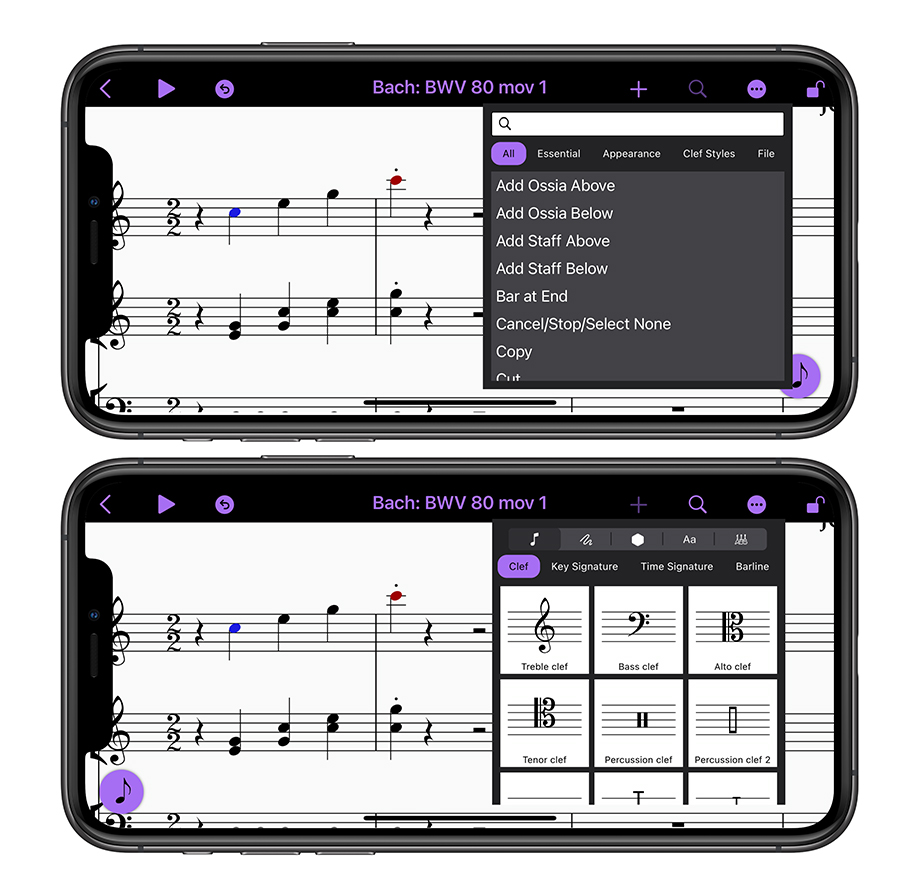
If you haven’t yet checked out our iPad app, you can find all of the details in our post for that release. If you’re already up and running with Sibelius for mobile on an iPad, you can expect, with just a few exceptions, the exact same powerful feature set now available for iOS devices. The exceptions largely stem from the differences between iOS and iPadOS, namely no Pencil support and no multi-tasking. Everything else is there, including our new patent-pending touch gestures! When we were reimagining note input for touchscreens, we specifically sought to invent the best possible note input experience that could be performed with one single swipe of the thumb. We suspect that you’ll find note input to be even easier on smaller touchscreens!

Panorama
If you have an iPad but not an iPhone, don’t worry, there are plenty of improvements for you in this release. One of the first things to check out is Panorama mode, which is accessible via the SHIFT + P keyboard shortcut or via the Panorama command in the Command Search. Panorama mode is perfect for quickly inputting notes without worrying about layout considerations, and it works exactly the same as it does in desktop Sibelius. For advanced users, you can also combine the use of Panorama mode with our “Focus on Staves” command in order to pair down the staves in Panorama view to just a subset of staves.

Save State
In our initial mobile release, the file’s save state was indicated by the filename in the top toolbar (i.e. bold = all changed saved, non-bold = unsaved changes). On smaller screens in portrait orientation, there simply isn’t enough room to display the name of the current file, and thus, we added an alternative method for indicating save state. In our new release, you’ll find that the “Back” button styling also indicates when the score has unsaved changes.
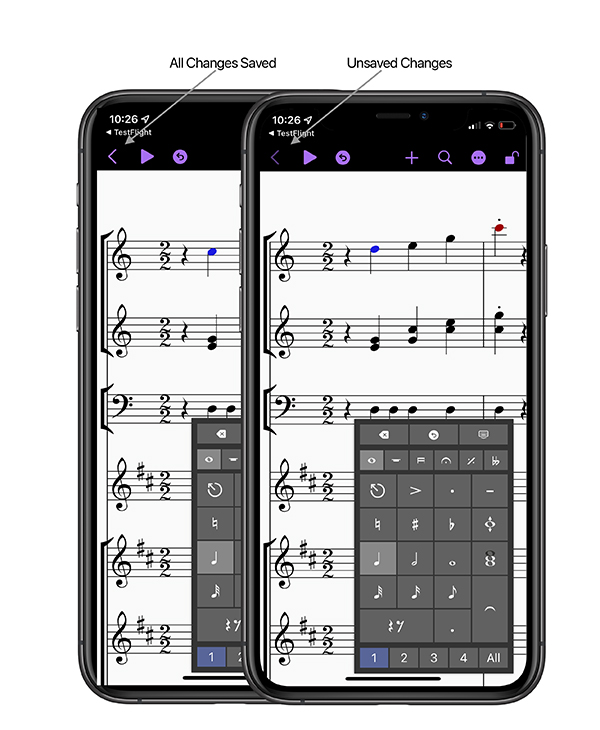
Japanese
In this release, we’re continuing our effort to provide access to our new mobile application in as many languages as possible, and we’re pleased to share that our new version has been translated into Japanese. To run Sibelius for mobile in a language other than the default language set by your device, head to the Settings application, find the Sibelius tab, and then choose the desired language.

Other Improvements
- Like many other types of audio applications, “Sibelius for mobile” will now ignore your device’s Silent Mode setting. You’ll always be able to hear playback regardless of how you’ve set the physical (or virtual) toggle. If you’d like to work on a score with no sound, simply turn the volume on the device all the way down.
- We fixed several issues pertaining to Guitar TAB Note Input, including the ability to enter the initial note with a keypad drag gesture.
- Bassoon and contrabassoon samples have been updated for proper playback.
- Sibelius for mobile now gracefully handles audio interruptions from other system processes.
- And finally, as a long-standing user request: When adding notes (via keyboard shortcuts, the new chord tool, mouse input, etc.) to an existing note that contains articulations, Sibelius no longer removes the existing articulations (unless new articulations have been specified on the keypad).
We hope that having new ways to share scores and Sibelius on your iPhone provides a fresh new way of taking your work on the go. The team is already hard at work on the next release of Sibelius for mobile, as well as extending the reach of our codebase ever further. Stayed tuned to this space for a handful of exciting announcements that are rapidly approaching.

Sam Butler and Joe Plazak
As director of audio software at Avid, Sam works with all the departments in Avid to produce the future of the Pro Tools and Sibelius products and solutions, while Joe scores the Sibelius hat trick: working as a developer, designer, and product owner.