Introducing AI Model for Chord Auto-Complete
Introducing Chord Auto-Complete in Sibelius
We’re incredibly excited to announce the introduction of AI-powered, data-driven workflows in Sibelius. We’re starting off with a great way to allow Sibelius to enter chord symbols based on the music in your score. It’s like having an interactive session with a harmony professor at your fingertips.
As with all updates for Sibelius, this is available to all users with a current subscription or Software Updates + Support Plan on their perpetual license. The downloads are available in your My Avid account or via Avid Link.
NOTE: currently the following new features are only available in Sibelius Artist and Sibelius Ultimate on desktop. While there is an update on the iOS App Store, this only contains minor improvements to Sibelius, and not the new AI workflows.
Creator in the Loop
Our AI model has been specially trained on annotations of public domain music from authorized academic sources. And it doesn’t change the existing user experience in Sibelius—it’s all the same, putting you in complete control.
Entering chords in Sibelius has always been easy—all you have to do is enter the keys Ctrl + K (Win) or Cmd + K (Mac) and enter the chord name you need. Sibelius will even style the alterations and accidentals as needed. Pressing Space advances to the next note, and pressing Tab will advance to the next bar.
When entering chords in Sibelius now, you will be presented with the best possible match for the music at that point in your score. And you can continue to use the same keyboard shortcuts as before, so this feature fits perfectly into your existing muscle memory.
You’re probably familiar with AI- assisted auto-complete features in your daily life already, whether you see word recommendations while you write a text message on your phone, or see a possible completion to the sentence you’re writing in an email. These are often referred to as “Human in the loop” workflows. However, the new workflow in Sibelius doesn’t just propose the most common completion for the current context—it suggests multiple plausible completions. This enables you to be in control and make all the artistic decisions. That’s why we’re referring to this as “Creator in the loop.”
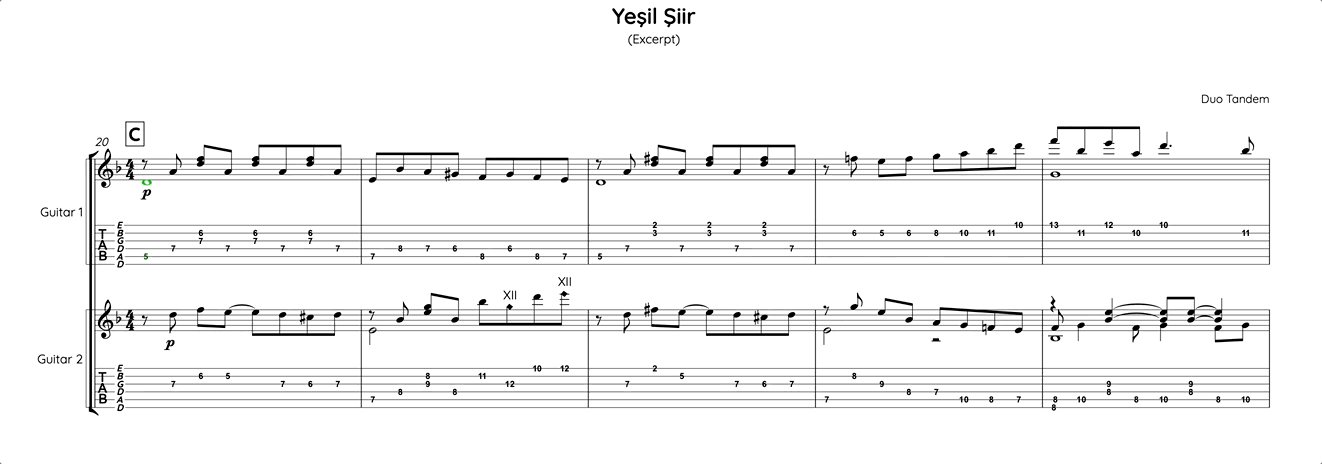 Sibelius will look at all staves above and below where you’re entering the chord symbol into and ignore unpitched percussion staves, hidden notes, and noteheads that are set to not play back. You’ll see in the above that Sibelius displays circles above the suggested chord symbol to represent other possible chords the model has returned, with the highest scoring chord followed by the next likely, and so on. Typing Ctrl + K (Win) or Cmd + K (Mac) when entering or editing chord symbols will cycle through them.
Sibelius will look at all staves above and below where you’re entering the chord symbol into and ignore unpitched percussion staves, hidden notes, and noteheads that are set to not play back. You’ll see in the above that Sibelius displays circles above the suggested chord symbol to represent other possible chords the model has returned, with the highest scoring chord followed by the next likely, and so on. Typing Ctrl + K (Win) or Cmd + K (Mac) when entering or editing chord symbols will cycle through them.
A quantitative confidence value is presented underneath each new chord symbol too (e.g. 78% confident) and we’ve included an option to view underlying qualitative confidence instead (i.e. High, Medium, Low):

When entering new chords, the suggestion remains highlighted, so if you prefer to write in chord symbols, you can go right ahead.
When you use the feature for the very first time you, you’ll see the following message appear:
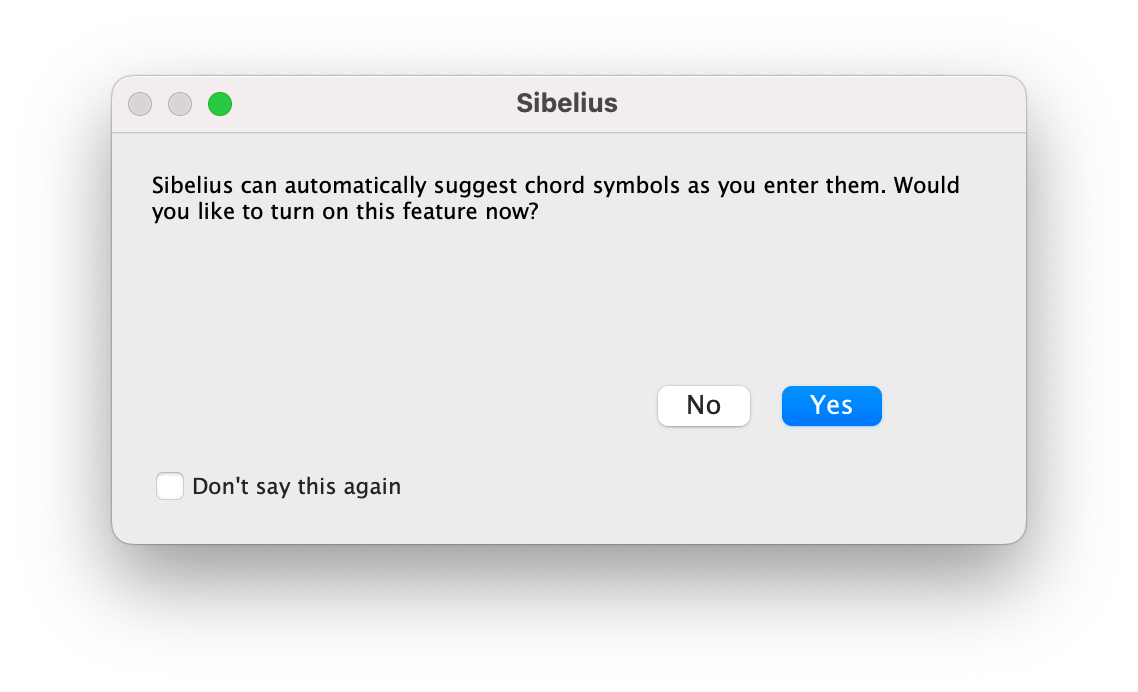
We want you to remain in complete control of the new feature, so you’re free to enable the new feature straight away or later on. There are new preferences in Sibelius that allow you to control the behavior of the feature too, found in File > Preferences:
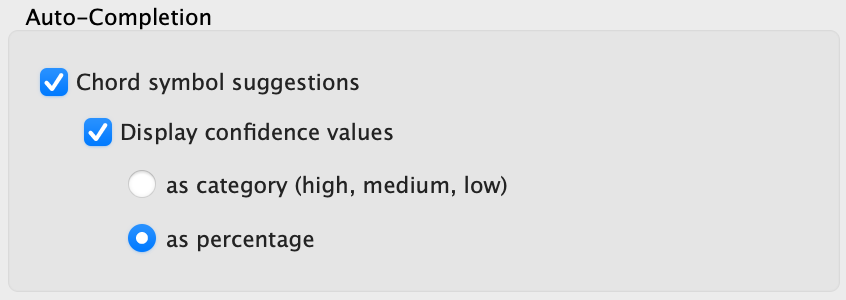
Here you can enable the feature in its entirety and specify whether you see the confidence values as well as how you’d like them displayed, either as a category or as a percentage, while creating and editing chord symbols:

Under the Hood
So what is Sibelius actually doing? Well, when you enter a chord symbol into your score, the surrounding music is sent into the local AI model that does analysis to determine the most probable harmony to represent as chord symbols. In cases where there could only be one possible chord, the confidence of the model will be sufficiently high enough to provide only one option. Where there could be several possibilities, Sibelius will offer a number of options to choose from, starting with the most likely.
What’s unique about our AI model, and one of its most impressive facets, is that it’s running locally, which means your music is staying on your computer when analyzed. The model doesn’t require any internet access and we aren’t collecting analytics at this time.
The AI model driving this has been specially trained from several datasets of public domain music. These include music by Beethoven, Haydn, Bach and Mozart with smaller sets with music by Reger, Rimsky-Korsakov and Tchaikovsky. We’ve duly credited the authors of all the sources in the About box.
As the model is limited to a specific set of corpora, vocabulary of chords, and annotations provided in each of the datasets, the model doesn’t know about every chord yet. For now, Sibelius won’t know about anything outside of these confines, so don’t expect it to know every chord. This is why we’ve added the confidence values, as shown above, to help guide and inform you to learn more about the strengths and weaknesses of the underlying data model. As you can likely appreciate, some musical contexts are ambiguous, and by referring to the confidence of the AI model’s suggestion, it’s possible to better understand why the model may, or may not, be suggesting the expected chord. We have plans to expand this in the future, of course, so watch this space!
Want to know more?
I encourage you to head over to our technical blog, that covers this in much more detail.
For now, we hope you enjoy the innovative new features in Sibelius.
What Else?
Well, if that wasn’t enough, we’ve squeezed-in a number of smaller improvements that mostly apply to both desktop and mobile releases of Sibelius:
- Respacing music now ignores accidentals on hidden chords, so your music is spaced correctly for what is shown when using Reset Note Spacing. If you are relying on the extra space, use Reset All Note Spacing
- We've also fixed a long-standing issue that affected the placement of slides that crossed a barline to a chord that contained backnotes (i.e. seconds). Any old files will open unchanged (preserving any manual tweaks that were made), whereas all new files will now draw correctly. See the default legacy handling (i.e. bug) below:

- Improvements have been made to the ManuScript plugin language so plugins can better deal with hidden notes, Score Subsets, and Dynamic Parts (desktop only)
- When creating a score subset from a score that has blank pages, those blank pages are now automatically added to the subset
- It’s now easier to navigate the Create menu on mobile
- We’ve also fixed a handful of stability improvements across the app
That’s all for this update. We look forward to hearing how you get on with the new features and improvements.
This update is available across Windows, Mac, iPhone, and iPad, and is included in your Sibelius subscription or Software Updates + Support Plan for perpetual license holders. To download the latest version for desktop to receive the new AI features, visit the My Products page in your Avid Account. On mobile, where you can find the other smaller improvements, you can get the latest update through the App Store.
If you’re running an older version of Sibelius with a perpetual license, you have a few options to upgrade to the latest version (and get the next year of updates included too!) from here. To see everything you may have missed, check out our “What’s New in Sibelius” summary.
If you’re not familiar with Sibelius yet, welcome! You can download the free 30-day trial from here: https://my.avid.com/get/sibelius-ultimate-trial