Pro Tools Scripting SDK is now available
The Pro Tools 2022.12 software release introduced support for a new Scripting SDK (software development kit) that enables high-end facilities and application developers for scripting Pro Tools to help automate repetitive tasks and create whole new workflows. This new free Pro Tools Scripting SDK provides developers with everything they need to get up and running—sign up at developer.avid.com/scripting.
We are adding more commands with every Pro Tools release to help developers create and deliver even more powerful and integrated applications to the Pro Tools community.
New with the Pro Tools 2023.9 software update: new commands for editing modes and tools, zoom, track creation and timeline selection and several bug fixes and improvements across the whole Scripting SDK.
New with the Pro Tools 2023.6 software update: new commands for importing audio into a session, support for creating memory locations, and several bug fixes and improvements across the whole Scripting SDK.
New with the Pro Tools 2023.3 software update: full support for Apple silicon, new commands for Memory Locations, clip re-naming, trigger playback and record.
What is it?
The Pro Tools Scripting SDK is an open, language independent API that gives you access to control Pro Tools to perform tasks automatically. You can open, close, save your session, query the open session, export in various formats, perform several functions on the timeline, use “get” commands to find out about clips, playback state and so on, and use “set” commands to perform writable actions to the open session. You can create apps in any language, so if you’re more comfortable in Python than C++, you can quickly get up and running. The API is included in both Windows and Mac versions of Pro Tools, so you can create solutions that suit anyone using Pro Tools, on either operating system.
The Scripting SDK itself is an external component that serves as an inter-process for working between your scripting application and Pro Tools. The communication between your app, the SDK and Pro Tools is verified and validated with a certificate. See below details on how to sign up. The scripting interface works with any tier of Pro Tools, allowing you to create apps for anyone using Pro Tools Artist, Studio and Ultimate, and even the free offering, Pro Tools Intro.
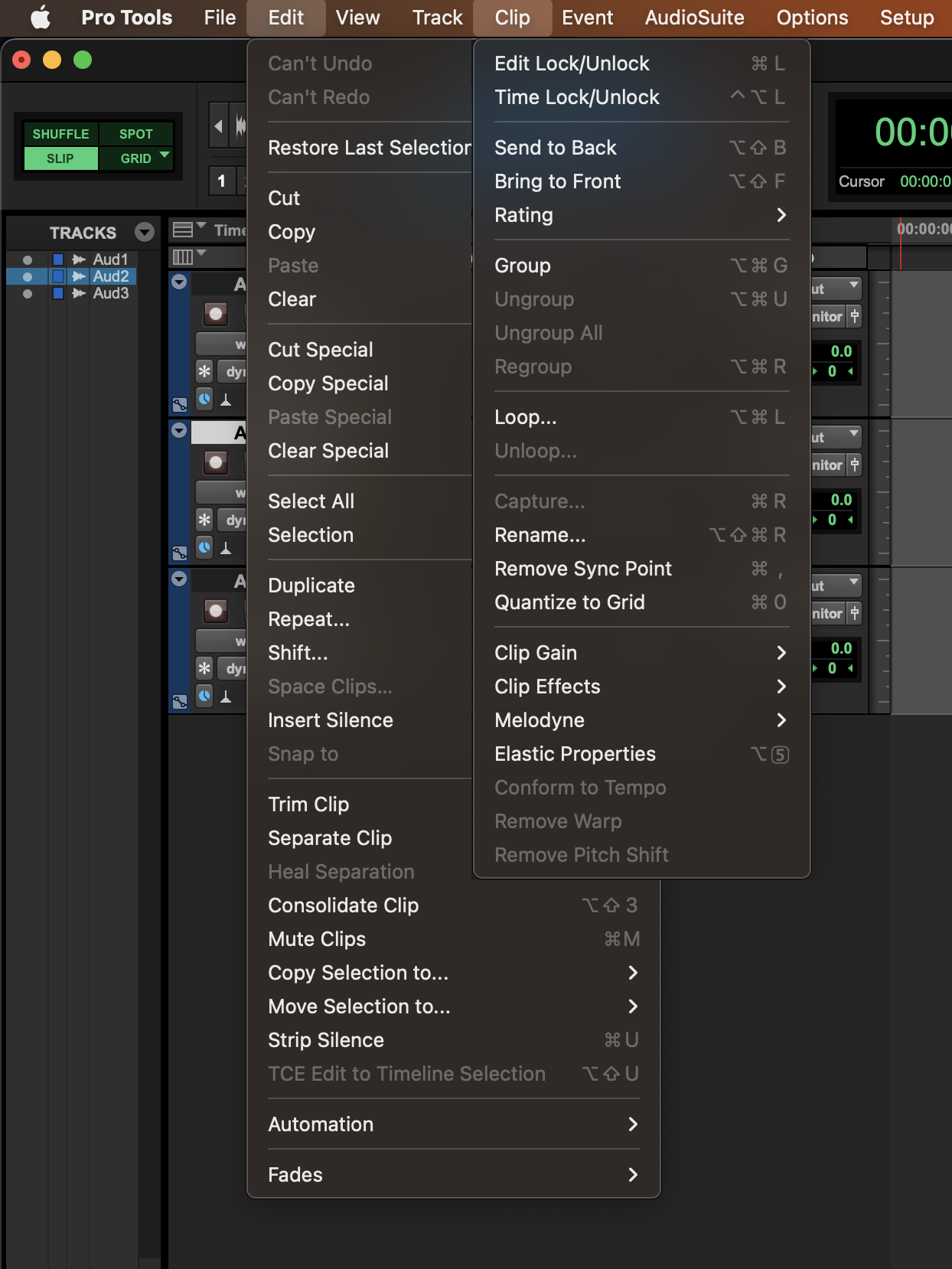
Avid’s new Scripting SDK is a visionary step forward that will revolutionize how users interact with Pro Tools. SoundFlow added support for the Pro Tools Scripting SDK in the recent SoundFlow 5.2 release, enabling users to automate new areas of Pro Tools that were not possible before. By allowing platforms like SoundFlow to have deep control of Pro Tools, we can in turn enable users to create compelling, personalized user interfaces and automated workflows that eliminate distractions and help them to focus on their creativity.
Christian Munk Scheuer, Founder and CEO, SoundFlow
How to get started
Head to https://developer.avid.com/audio/ to find all our audio SDKs and APIs. Under Pro Tools Scripting SDK, click through to sign up. Once you’ve done this, you’ll be taken to your account page listing all the SDKs and APIs you’ve signed up for: https://my.avid.com/products/cppsdk. This page can also be found by going to https://my.avid.com and clicking on “My Toolkits and Downloads” on the right. On this page, you’ll find the downloads to the SDK (containing the documentation), a link to manage your certificates and information about how to find support, and to learn more about Pro Tools.
We’re looking forward to the myriad of workflows you improve, combine, and invent with the Pro Tools Scripting SDK. This is only the beginning of the rollout of API calls into Pro Tools, so check back in with each Pro Tools release to find out what’s been added.
Sam Butler
As director of audio software at Avid, and a keen musician, Sam works with all the departments in Avid to produce the future of the Pro Tools and Sibelius products and solutions.